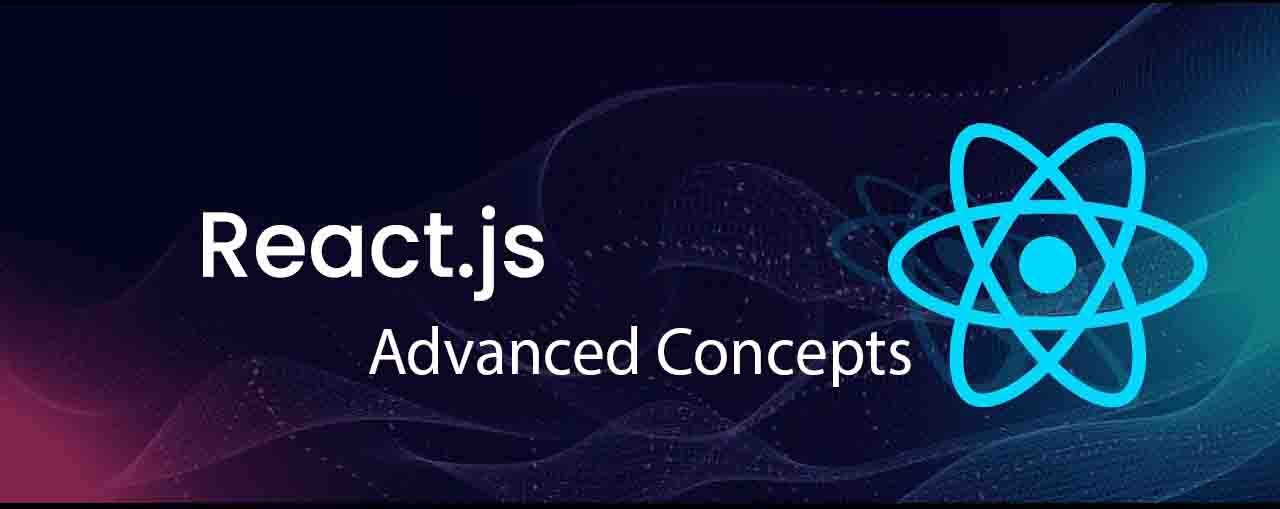
Advanced Concepts in React
React is a powerful library for building dynamic and interactive user interfaces. Once you’ve mastered the basics, diving into advanced concepts like state management, performance optimization, and integration with third-party libraries and APIs will enable you to create robust and high-performing applications. In this article, we will explore:
- Using the Context API for global state management.
- Performance optimization techniques.
- Working with third-party libraries and APIs.
Context API for Global State Management
The Context API is React's built-in solution for managing global state, eliminating the need for third-party libraries like Redux in many scenarios. It provides a way to share values between components without prop-drilling.
Steps to Use the Context API
- Create a Context: Use the
createContextfunction to create a context:
import { createContext } from 'react';
const ThemeContext = createContext();
export default ThemeContext;
- Provide the Context Value: Wrap your component tree with the
Providercomponent and supply the context value:
import ThemeContext from './ThemeContext';
const App = () => {
const theme = 'dark';
return (
<ThemeContext.Provider value={theme}>
<ChildComponent />
</ThemeContext.Provider>
);
};
export default App;
- Consume the Context Value: Use the
useContexthook to access the context value in a component:
import { useContext } from 'react';
import ThemeContext from './ThemeContext';
const ChildComponent = () => {
const theme = useContext(ThemeContext);
return <div>Current Theme: {theme}</div>;
};
export default ChildComponent;
The Context API is ideal for lightweight state management. For complex state scenarios, consider combining it with tools like useReducer or third-party libraries.
Performance Optimization Techniques
Performance is critical for user satisfaction in modern web applications. React provides several techniques to ensure your app runs smoothly.
Key Techniques
- Memoization with
React.memo: Prevent unnecessary re-renders of functional components by memoizing them:
import React from 'react';
const ChildComponent = React.memo(({ value }) => {
console.log('Rendered');
return <div>{value}</div>;
});
export default ChildComponent;
- Using
useMemofor Expensive Calculations: Memoize results of expensive computations:
import { useMemo } from 'react';
const ExpensiveComponent = ({ data }) => {
const processedData = useMemo(() => {
return data.map(item => item * 2); // Expensive calculation
}, [data]);
return <div>{processedData.join(', ')}</div>;
};
export default ExpensiveComponent;
- Optimizing Renders with
useCallback: Memoize callback functions to avoid unnecessary re-creations:
import { useCallback } from 'react';
const ParentComponent = () => {
const handleClick = useCallback(() => {
console.log('Clicked!');
}, []);
return <button onClick={handleClick}>Click Me</button>;
};
export default ParentComponent;
- Lazy Loading with
React.lazy: Dynamically load components to reduce the initial bundle size:
import React, { Suspense } from 'react';
const LazyComponent = React.lazy(() => import('./LazyComponent'));
const App = () => (
<Suspense fallback={<div>Loading...</div>}>
<LazyComponent />
</Suspense>
);
export default App;
- Using
React DevTools: Monitor and debug performance issues with the React Developer Tools browser extension.
Working with Third-Party Libraries and APIs
React's ecosystem is vast, allowing integration with numerous libraries and APIs to enhance functionality.
Integrating Third-Party Libraries
- Install the Library: Use npm or yarn to install the required library:
npm install axios # or yarn add axios
- Use the Library in Components: For example, use Axios to fetch data from an API:
import axios from 'axios';
import { useEffect, useState } from 'react';
const DataFetchingComponent = () => {
const [data, setData] = useState(null);
useEffect(() => {
axios.get('https://api.example.com/data')
.then(response => setData(response.data))
.catch(error => console.error(error));
}, []);
return <div>{data ? JSON.stringify(data) : 'Loading...'}</div>;
};
export default DataFetchingComponent;
Using APIs
- REST API Example: Fetch data and display it in a table:
const APIComponent = () => {
const [users, setUsers] = useState([]);
useEffect(() => {
fetch('https://jsonplaceholder.typicode.com/users')
.then(response => response.json())
.then(data => setUsers(data));
}, []);
return (
<ul>
{users.map(user => (
<li key={user.id}>{user.name}</li>
))}
</ul>
);
};
export default APIComponent;
- GraphQL API Example: Use libraries like Apollo Client for GraphQL APIs:
npm install @apollo/client graphql
import { ApolloClient, InMemoryCache, ApolloProvider, useQuery, gql } from '@apollo/client';
const client = new ApolloClient({
uri: 'https://graphql.example.com',
cache: new InMemoryCache(),
});
const QUERY = gql`
query GetUsers {
users {
id
name
}
}
`;
const Users = () => {
const { loading, error, data } = useQuery(QUERY);
if (loading) return <p>Loading...</p>;
if (error) return <p>Error: {error.message}</p>;
return (
<ul>
{data.users.map(user => (
<li key={user.id}>{user.name}</li>
))}
</ul>
);
};
const App = () => (
<ApolloProvider client={client}>
<Users />
</ApolloProvider>
);
export default App;
Conclusion
Mastering advanced concepts in React, such as global state management with the Context API, performance optimization, and integration with third-party libraries and APIs, is essential for building scalable and efficient applications. These techniques will empower you to handle complex scenarios and deliver a seamless user experience.
Leave a Comment