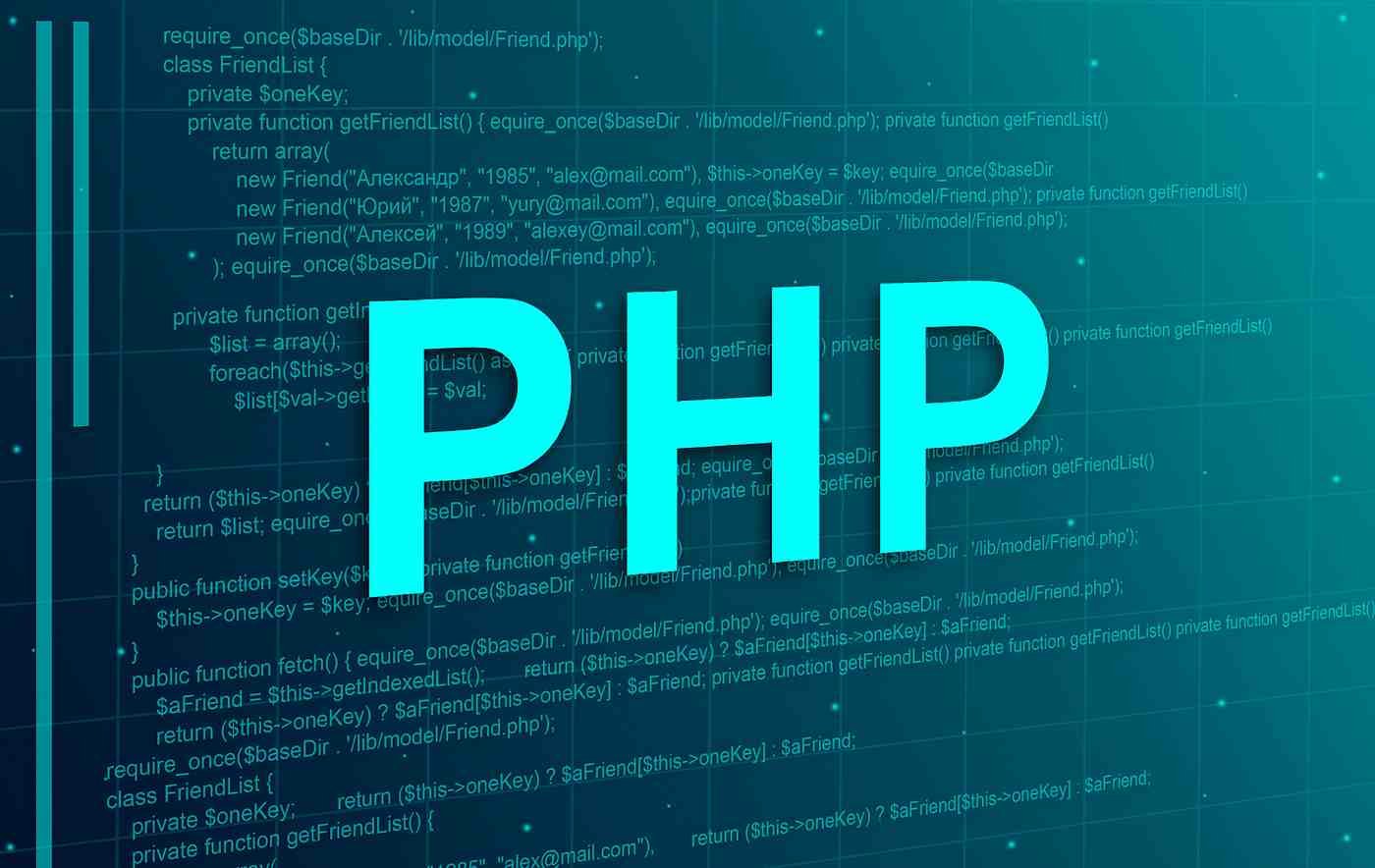
Introduction
PHP (Hypertext Preprocessor) is a powerful server-side scripting language widely used for web development. It allows developers to create dynamic and interactive web applications efficiently. Understanding the syntax, tags, and output functions like echo and print is fundamental for anyone starting with PHP.
In this blog, we will explore PHP syntax, different types of PHP tags, and how to display output using echo and print.
PHP Syntax
1. Basic PHP Syntax
PHP scripts are embedded within an HTML document and are executed on the server before the output is sent to the client. A basic PHP script looks like this:
<?php
echo "Hello, World!";
?>
- Every PHP script starts with
<?phpand ends with?>. - PHP statements are terminated with a semicolon (
;). - PHP is case-sensitive for variable names but not for function names.
2. Comments in PHP
Comments are used to explain code and make it more readable. PHP supports three types of comments:
<?php // This is a single-line comment # This is another way to write a single-line comment /* This is a multi-line comment. It can span multiple lines. */ ?>
3. PHP Variables and Data Types
PHP variables start with a dollar sign ($) and can store different data types such as strings, integers, floats, and arrays.
<?php $name = "John"; // String $age = 25; // Integer $price = 10.5; // Float $isAvailable = true; // Boolean echo "Name: $name, Age: $age"; ?>
PHP Tags
PHP can be embedded in HTML using different types of PHP tags. Below are the most commonly used tags:
1. Standard PHP Tag
This is the most widely used tag:
<?php
echo "Hello, World!";
?>
2. Short Open Tags (Deprecated in Some Versions)
Short tags are a shorthand way of writing PHP, but they are discouraged as they require enabling short_open_tag in the php.ini file.
<?
echo "Hello, World!";
?>
3. ASP-Style Tags (Deprecated)
These were borrowed from ASP but are no longer recommended.
<%
echo "Hello, World!";
%>
4. HTML Inside PHP
PHP can be embedded inside HTML like this:
<!DOCTYPE html>
<html>
<head>
<title>PHP Inside HTML</title>
</head>
<body>
<h1><?php echo "Welcome to PHP!"; ?></h1>
</body>
</html>
Outputting Data: echo vs print
1. Using echo
echo is used to output text to the browser. It does not return a value and can take multiple parameters.
<?php echo "Hello, World!"; echo "Welcome to PHP", " - A great language!"; ?>
Key Features of echo:
- Faster than
print - Can take multiple parameters (comma-separated values)
- Does not return a value
2. Using print
print is another way to display output, but unlike echo, it always returns 1, making it slightly slower.
<?php print "Hello, World!"; $result = print "PHP is fun!"; echo $result; // Outputs 1 ?>
Key Features of print:
- Can only take one argument
- Returns
1, making it usable in expressions - Slightly slower than
echo
3. echo vs print - Which One to Use?
- If you need to print multiple values at once, use
echo. - If you need a return value from the output statement, use
print. - Generally,
echois preferred due to better performance.
Conclusion
Understanding PHP syntax, tags, and output functions like echo and print is essential for writing PHP programs. PHP provides flexibility in embedding scripts within HTML, making it a powerful language for web development.
With a strong grasp of these basics, you can now move on to exploring more advanced PHP concepts such as control structures, loops, and functions.
Leave a Comment