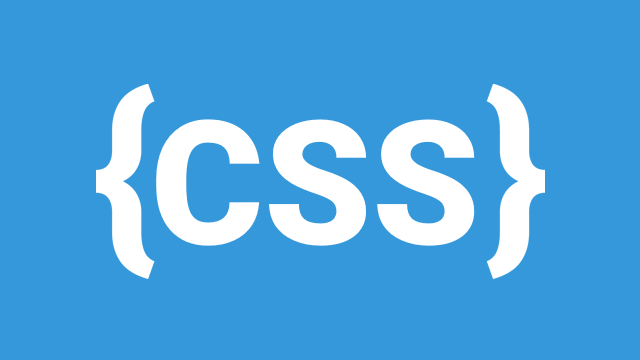
Cascading Style Sheets (CSS) is the backbone of web design, responsible for making web pages visually appealing and user-friendly. Without CSS, websites would look plain and unstructured. In this blog, we will explore the fundamentals of CSS, including its role in HTML, different application methods, syntax, and selectors.
What is CSS?
CSS, short for Cascading Style Sheets, is a stylesheet language used to describe the look and formatting of a web page. It allows developers to control the layout, colours, fonts, and spacing of elements in HTML documents. CSS separates content from design, making it easier to manage and maintain web pages efficiently.
Why Use CSS?
- Separation of Concerns: HTML structures the content, while CSS styles it, making code more organized.
- Consistency: CSS ensures uniform styling across multiple pages.
- Responsive Design: Enables web pages to adjust to different screen sizes and devices.
- Improved Load Time: External stylesheets reduce redundancy and enhance website performance.
- Better User Experience: A well-styled website improves readability and usability.
How CSS Works with HTML
CSS works alongside HTML to style web elements. HTML provides the structure, while CSS enhances its presentation. The link between CSS and HTML can be established using different methods, which we will explore next.
For example, without CSS, an HTML page might look like this:
<h1>Welcome to My Website</h1> <p>This is a paragraph.</p>
With CSS, we can improve its appearance:
<style>
h1 {
color: blue;
font-size: 30px;
}
p {
color: gray;
font-size: 18px;
}
</style>
This simple CSS rule modifies the colour and font size of the elements, making the page visually appealing.
Different Ways to Apply CSS
CSS can be applied to HTML in three main ways: Inline CSS, Internal CSS, and External CSS.
1. Inline CSS
Inline CSS is applied directly within an HTML element using the style attribute. It is useful for quick styling but not recommended for larger projects due to poor maintainability.
Example:
<p style="color: red; font-size: 16px;">This is an inline-styled paragraph.</p>
2. Internal CSS
Internal CSS is defined within the <style> tag inside the <head> section of an HTML document. It is useful for styling a single page but becomes inefficient for larger websites.
Example:
<head>
<style>
h1 {
color: green;
text-align: center;
}
</style>
</head>
<body>
<h1>Internal CSS Example</h1>
</body>
3. External CSS
External CSS involves linking an external .css file to an HTML document. This is the best practice for large-scale websites as it keeps styling separate from content.
Example:
- Create a CSS file (
styles.css):
body {
background-color: #f4f4f4;
font-family: Arial, sans-serif;
}
h1 {
color: blue;
}
- Link the CSS file in your HTML document:
<head> <link rel="stylesheet" type="text/css" href="styles.css"> </head>
This approach makes code cleaner and easier to maintain.
CSS Syntax and Selectors
CSS follows a specific syntax structure to apply styles to HTML elements.
CSS Syntax
A basic CSS rule consists of a selector, property, and value.
Example:
h1 {
color: blue;
font-size: 24px;
}
h1→ Selector (targets<h1>elements)color→ Property (defines text colour)blue→ Value (sets the text colour to blue)
Types of CSS Selectors
CSS selectors help target specific HTML elements for styling.
- Element Selector: Targets a specific HTML tag.
p {
color: gray;
}
- Class Selector: Targets elements with a specific class.
.highlight {
background-color: yellow;
}
- HTML usage:
<p class="highlight">This text is highlighted.</p>
- ID Selector: Targets a unique element using
#.
#main-title {
text-align: center;
}
- HTML usage:
<h1 id="main-title">Welcome</h1>
- Group Selector: Applies styles to multiple elements.
h1, p, span {
font-family: Arial, sans-serif;
}
- Universal Selector: Targets all elements.
* {
margin: 0;
padding: 0;
}
Conclusion
CSS is an essential technology for creating visually engaging websites. It provides various methods to apply styles, ensures consistency, and improves user experience. By understanding its syntax and selectors, you can start styling your web pages effectively.
Stay tuned for more CSS tutorials as we dive deeper into advanced topics!
Next Steps
- Learn about CSS Box Model to understand spacing and layout.
- Explore CSS Flexbox and Grid for responsive design.
- Experiment with CSS animations and transitions for interactive effects.
Happy coding! 🎨🚀
Leave a Comment